The Polkadot.js extension manages accounts and facilitates the signing of transactions with those accounts. It is not a full-featured wallet like MetaMask. The extension is able to inject your accounts into apps such as the Polkadot.js Apps. From there, you can initiate a transaction and the Polkadot.js extension allows you to sign and submit that transaction.
Now let’s talk about crowdloans! The approval of upgrade v.0.9.1 on Kusama enables crowdloan functionality. A crowdloan is a funding mechanism that enables parachains to source their tokens in a bid to secure a parachain slot. Parachains teams can choose to reward individuals for participating in the crowdloan.
If you’d like to participate in a crowdloan you’ll need to acquire some KSM tokens (there is a default minimum of 0.1 KSM for scalability reasons). Unless your exchange offers native support for crowdloans, you’ll have to transfer your KSM to a secure wallet before participating in the crowdloan.
In this tutorial, you’ll learn how to set up a Kusama address with the Polkadot.js extension.
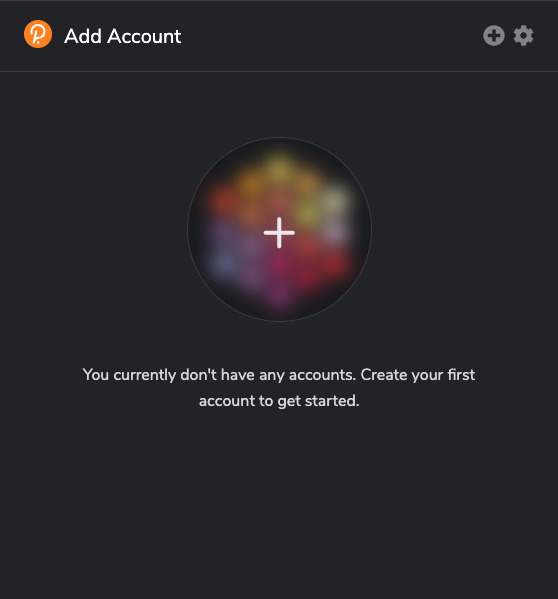
Create an Account
In order to create an account, first, take the following steps:
- Click on the “+” in the upper right corner.
- Next, click on “Create new account”.
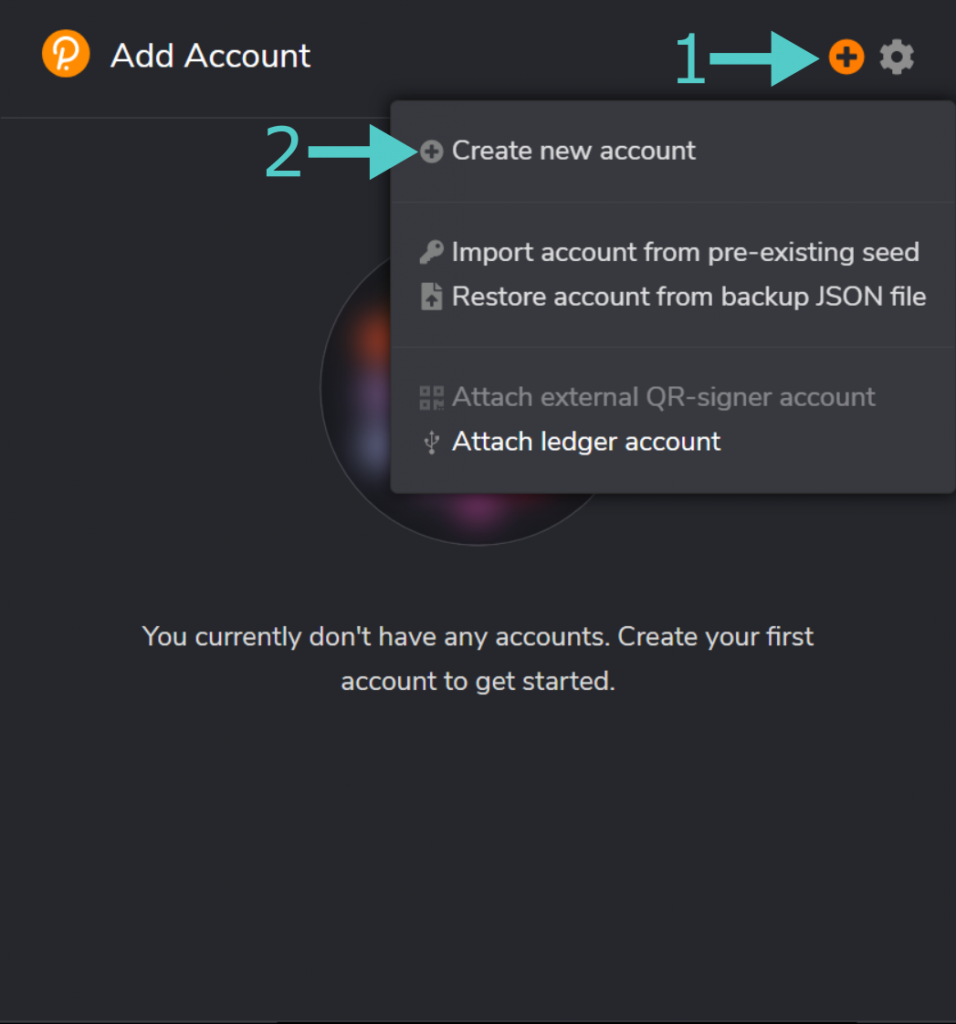
This will open the “Create an account” wizard. On the first page, the 12-word mnemonic seed is shown. Make sure you backup your twelve-word mnemonic seed, the words must be kept in the exact order displayed on your screen. For more information on storing your mnemonic seed safely, see this link. In here you need to:
- Once you have your mnemonic seed securely backed, check the corresponding box.
- Click on the “next step” button.
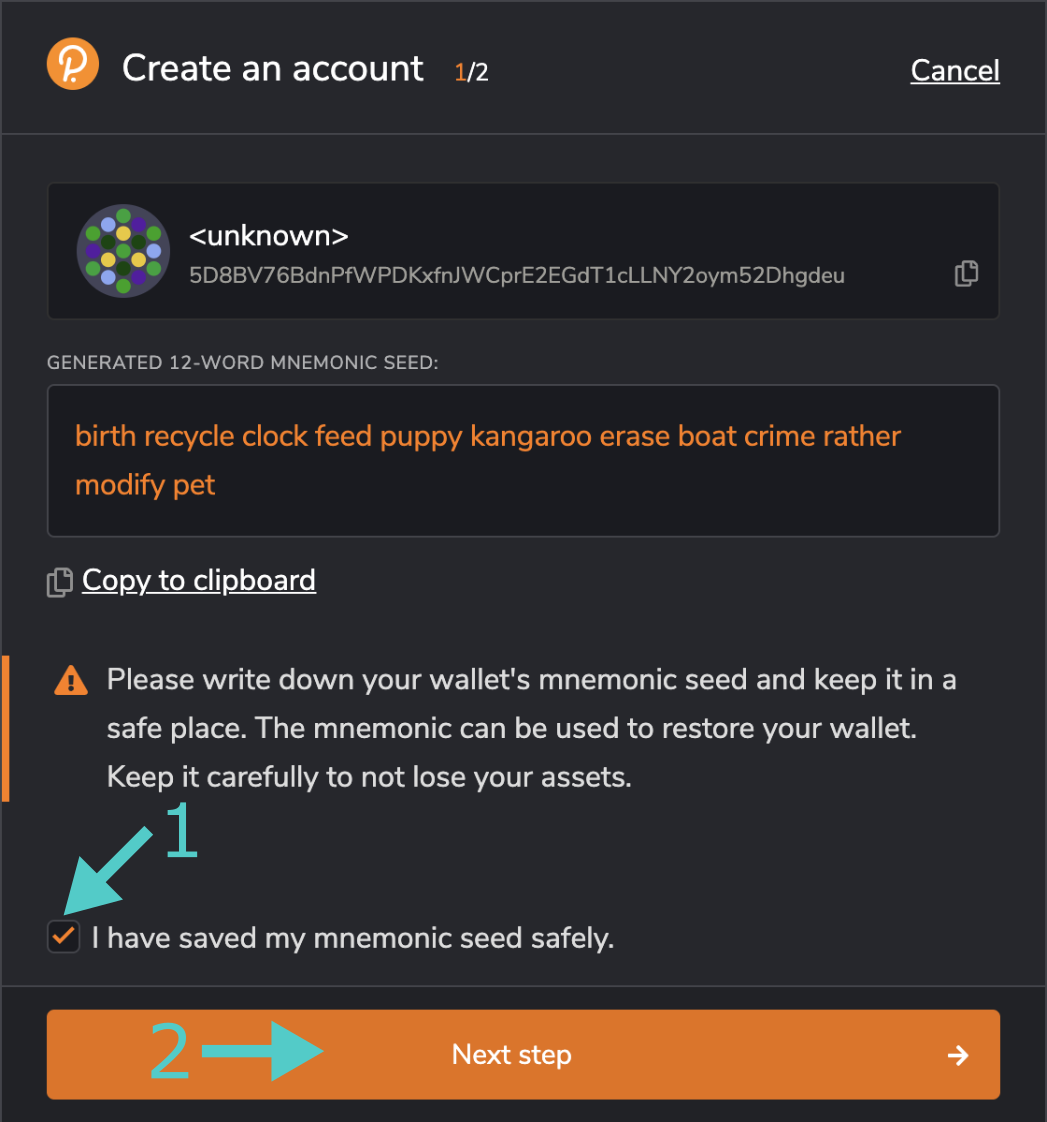
Note: DO NOT share your seed with anyone. Your seed grants full access to ALL of your funds stored in that account and any derived accounts.
On the second page of the wizard, take the following steps:
- Select the network you wish to use this account in. For this case, select “Kusama Relay Chain”. This ensures that the address being displayed is a valid Kusama address. You can also select to use the account on any chain, but this means you’ll have to regularly change the account display format so that it is valid for that chain. If you want to learn more about accounts in Polkadot/Kusama check this link.
- Give this account a descriptive name.
- Set a password, this will be used when signing transactions.
- Confirm the password.
- Click “Add the account with the generated seed” to complete the account generation.
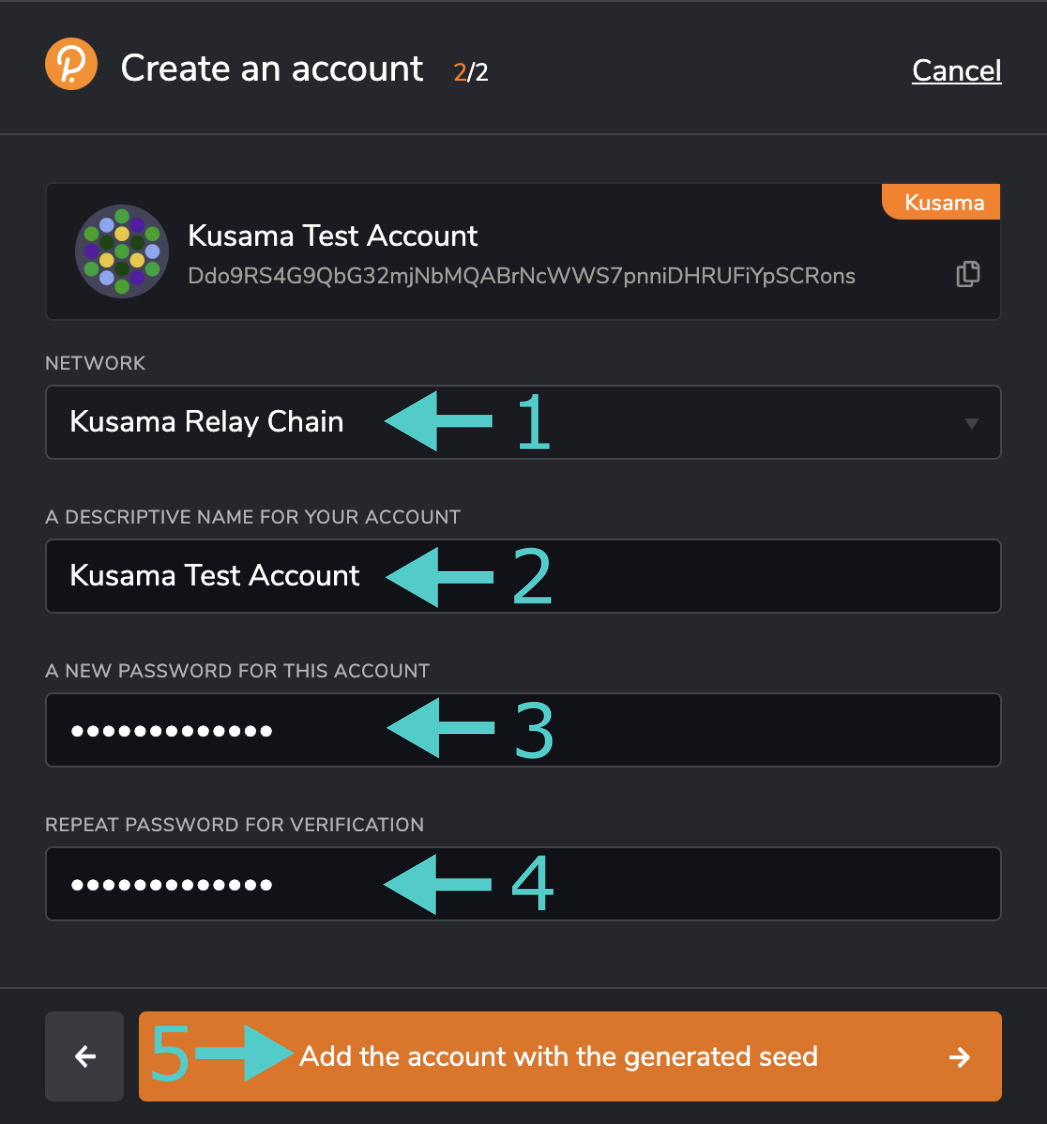
Note: This password does NOT protect your seed phrase. If someone knows the twelve words in your mnemonic seed, they still have control over your account even if they do not know the password.
And we’re done! You now have an account dedicated to the Kusama Relay Chain ready for use!