If you participated in the Moonbeam crowdloan using the Moonbeam Foundation DApp, you can change the rewards address you provided. You will have until December 16th 15:00 UTC to change your rewards address.
Now that the Moonbeam crowdloan has ended, the Moonbeam Foundation DApp has been repurposed so that you can review your contribution and change your rewards address. If you made multiple contributions, the last rewards address entered is the address where you will receive all of your rewards.
This guide will cover changing your Moonbeam/Ethereum address for GLMR rewards via the Moonbeam Foundation DApp.
About Moonbeam Rewards Addresses
Moonbeam uses a unified accounts system, meaning, Moonbeam (GLMR) token holders will be able to sign all transactions using a regular Ethereum-like account. Moreover, GLMR rewards are distributed to this account as well.
When changing your address, make sure that you hold the mnemonic/private keys, and an exchange did not give the address. Please note that your mnemonic/private keys provide direct access to your funds. You will need the private keys to claim your rewards after Moonbeam launches.
If you need help creating an address, you can check out the How to Create a Moonbeam/Ethereum Address guide.
Checking and Changing Your Moonbeam (GLMR) Address
To check your current Moonbeam rewards address and change it, navigate to the Moonbeam Foundation DApp and click on “Change Rewards Address”.
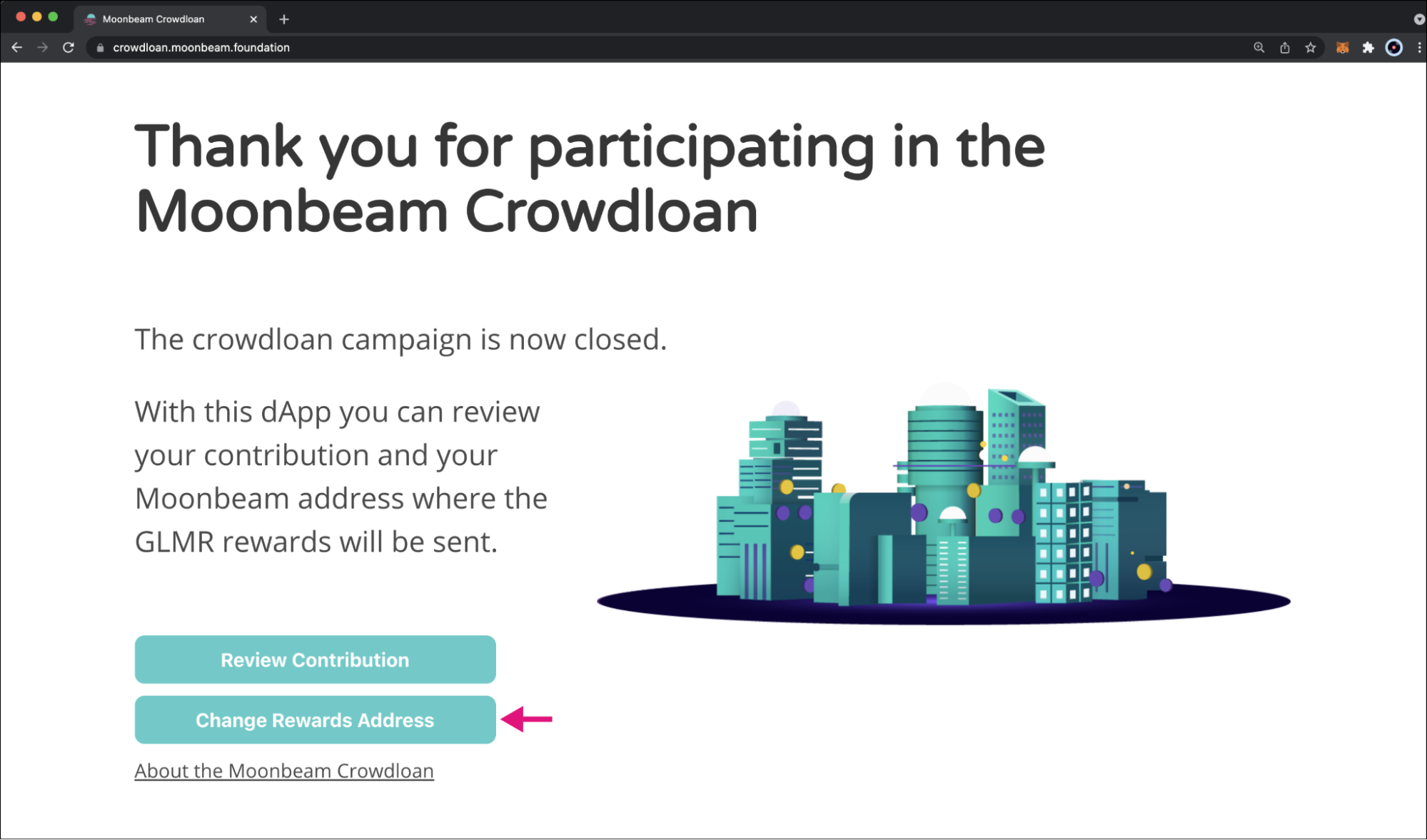
Next, you will need to import your Polkadot.js extension accounts by clicking on the “Connect to Polkadot{.js}” button.
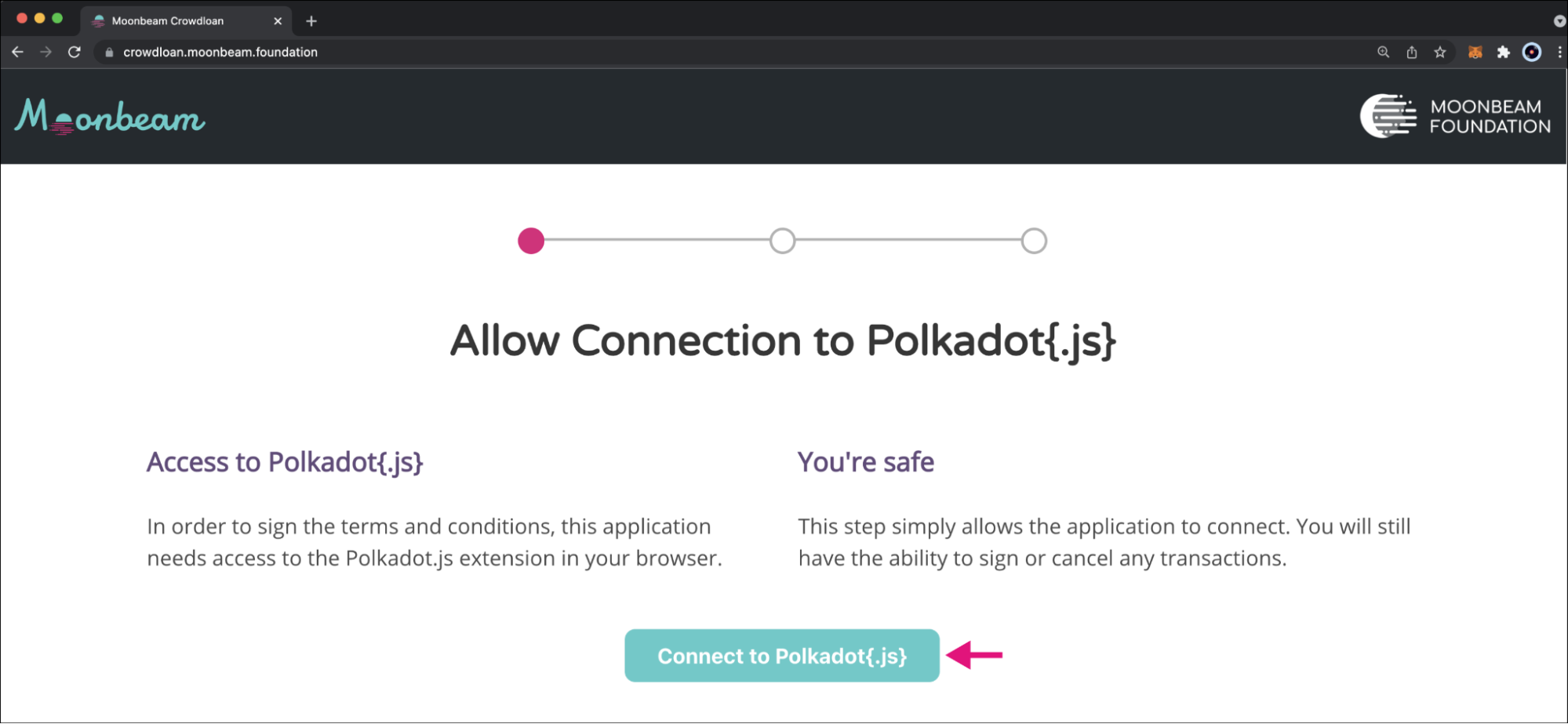
The application will load all accounts in the Polkadot.js extension that are set up to work with Polkadot. If your account is not loading, make sure you’ve set it up with the “Allow use on any chain” or “Polkadot Relay Chain” option. If the pop-up is not showing up, take the following steps:
- Click on the “Gear” icon to open the extension settings
- Select the “Manage Website Access” option
- Allow crowdloan.moonbeam.foundation — Double check the website URL before allowing it
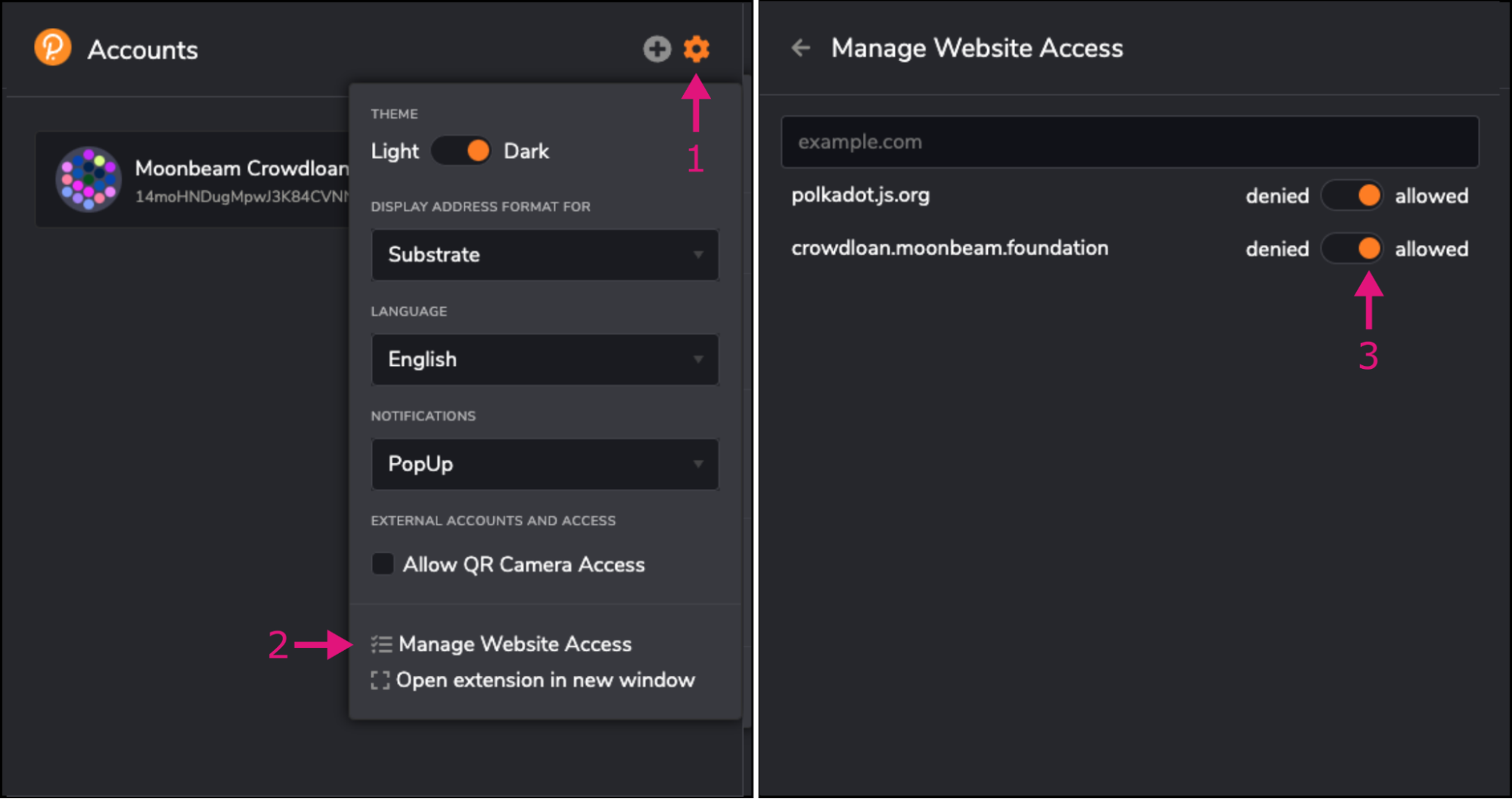
Once your accounts have loaded, read the page’s instructions and take the following steps:
- Select the account you participated in the crowdloan with and would like to change the rewards address for
- Click “Review Contribution”
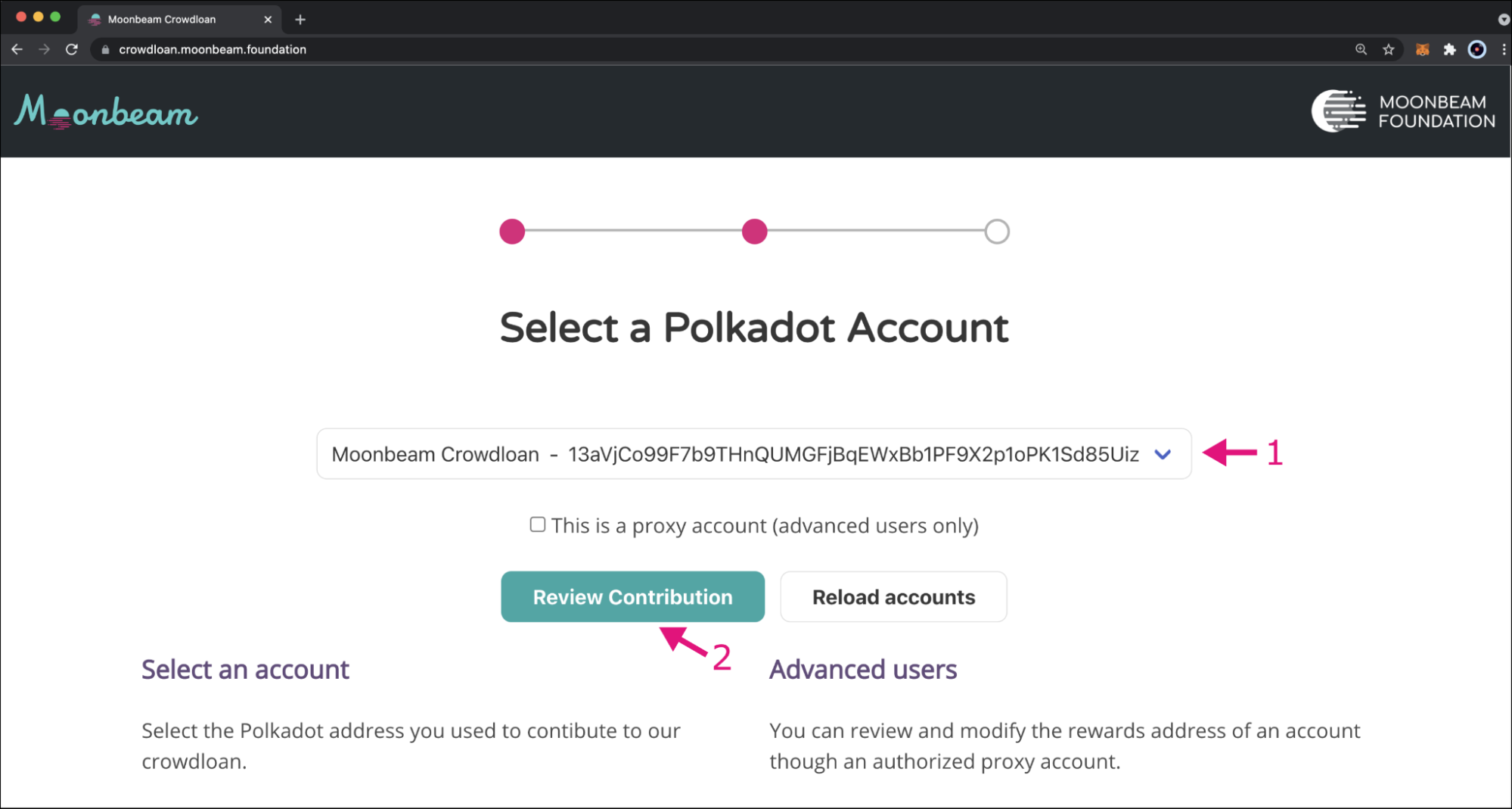
You will see a contribution details page including your current GLMR rewards address. If the address needs to be changed, go ahead and click “Change GLMR Address”.
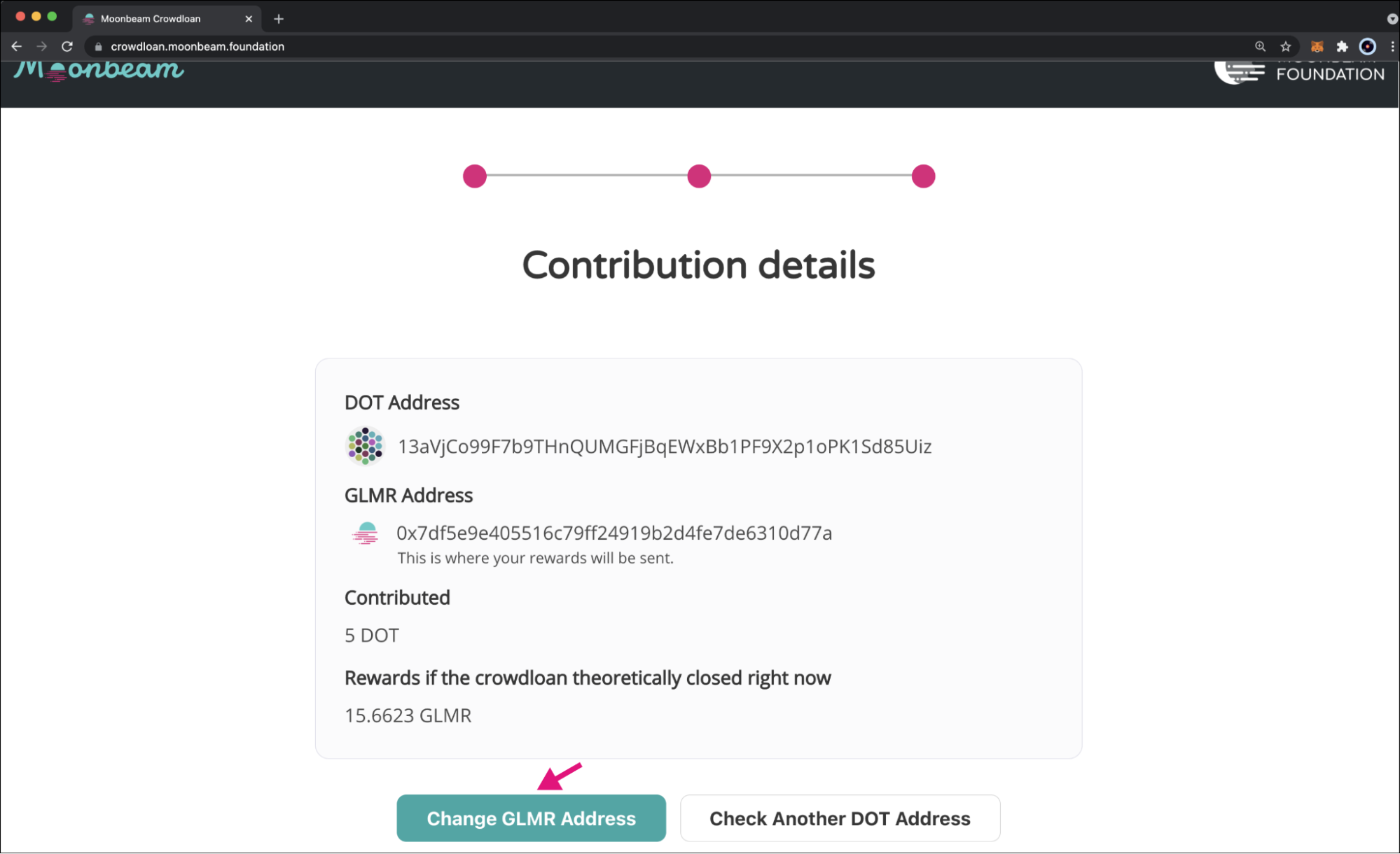
Before changing your address, make sure that you hold the mnemonic/private keys, and an exchange did not give the address. Please note that your mnemonic/private keys provide direct access to your funds. You will need the private keys to claim your rewards after Moonbeam launches.
If you need help creating an address, you can check out the How to Create a Moonbeam/Ethereum Address guide.
To change your address:
- Enter in your new Moonbeam address
- Click “Sign and send” to initiate the transaction in the Polkadot.js extension
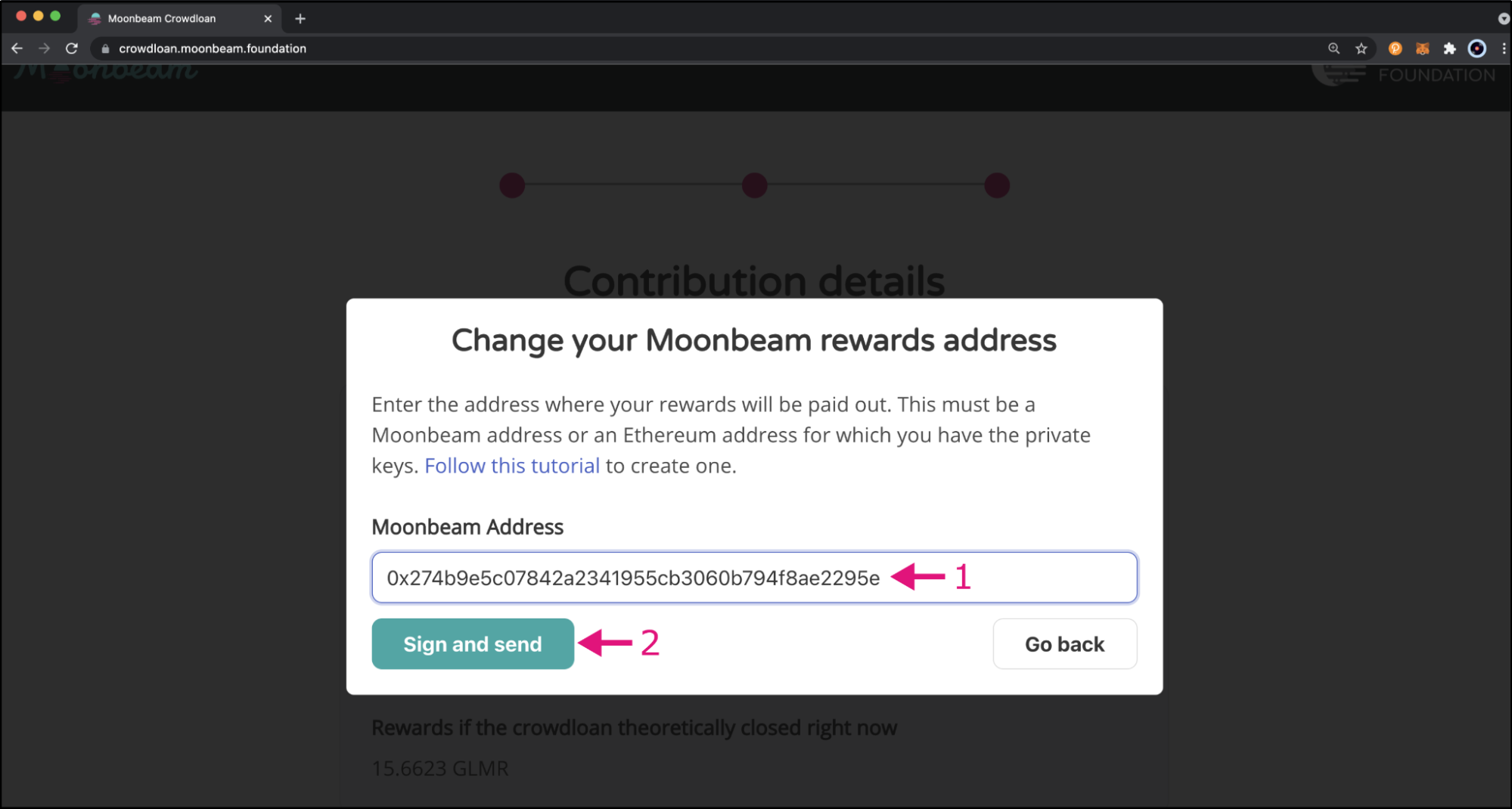
The Polkadot.js extension will pop-up, but if it doesn’t you should be able to open the extension yourself to review the transaction details and sign it:
- Verify the URL of the application from which the signature is being requested. It should start with https://crowdloan.moonbeam.foundation/ — if this is not the case, please contact the Moonbeam Foundation team at crowdloan@moonbeam.foundation
- Enter your password
- Once you’ve reviewed all the information, click on “Sign the message” to change your rewards address
- (Optional) If the account you have to participate with is not showing up, check your Polkadot.js extension and make sure it can be used on any chain or the Polkadot relay chain. Afterward, click on “Reload accounts”
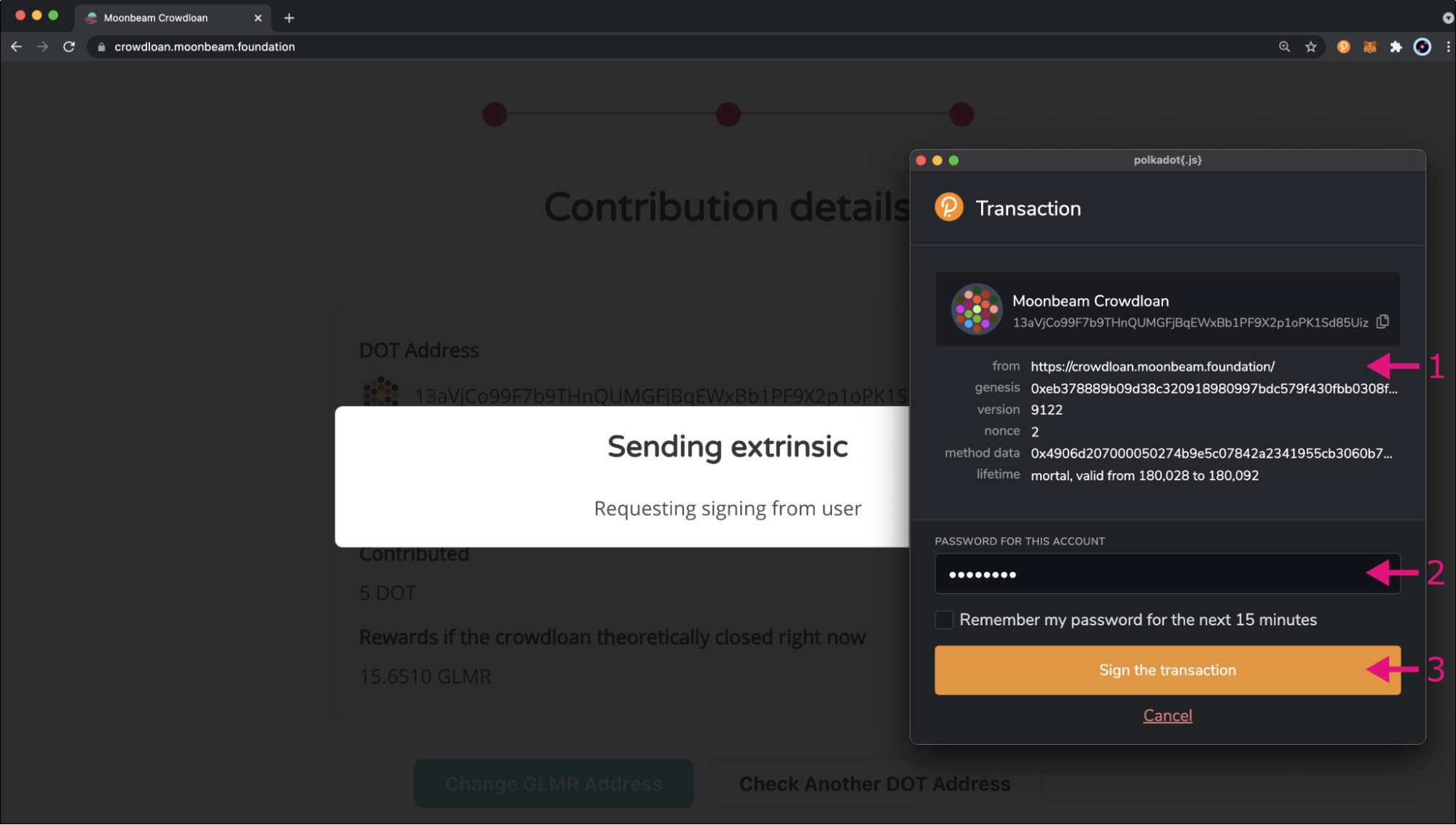
Note: If your account in the Polkadot.js extension appears different from your account on the Moonbeam Foundation DApp, that might be due to your account settings in Polkadot.js. If you “Allow use on any chain” as opposed to specifically on the “Polkadot Relay Chain” the address will be different. If you prefer to see the same address, click on the button with the three dots and instead of “Allow use on any chain”, choose “Polkadot Relay Chain”.
If successful, you should see a pop-up in the Moonbeam Foundation DApp saying “Transaction successful!”.
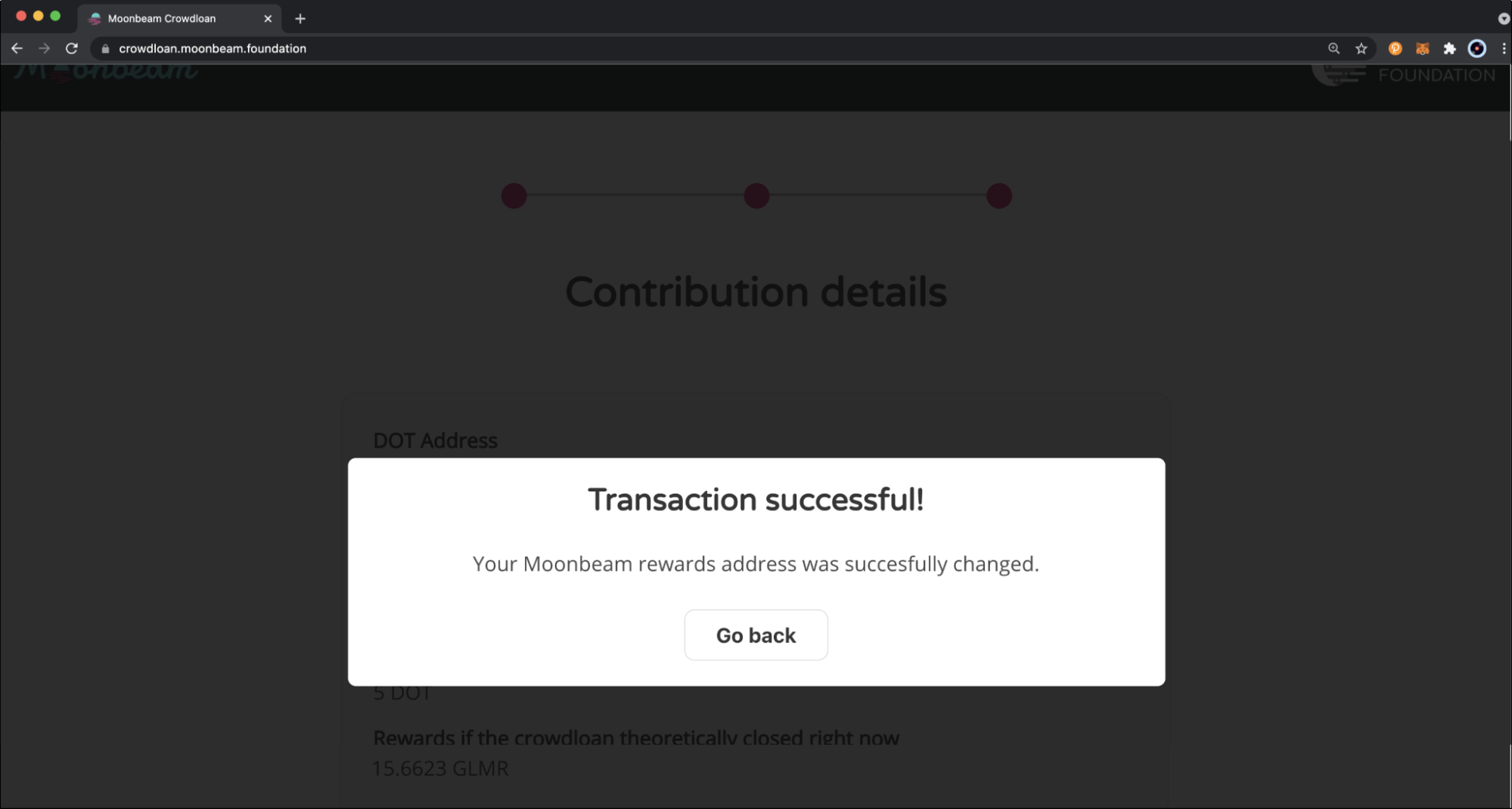
After you click “Go back”, you will see your contribution details with your new Moonbeam address for GLMR rewards.
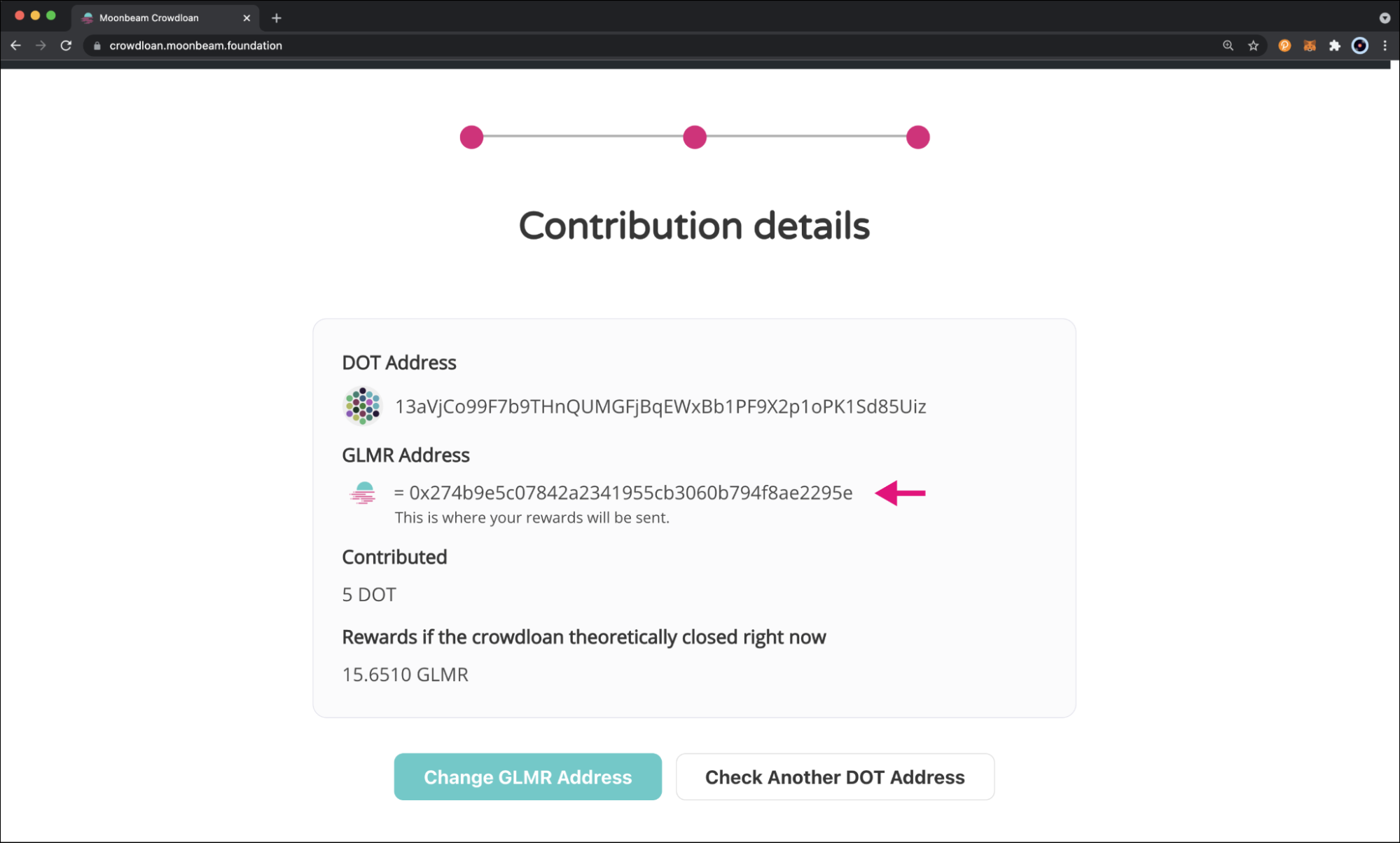
And that’s it! You’ve successfully changed your GLMR rewards address for the Moonbeam Crowdloan.
Please make sure you subscribe to the Moonbeam Foundation newsletter to stay up to date with the latest news in regards to the Moonbeam crowdloan, including when/how the rewards will be distributed. You can subscribe here.